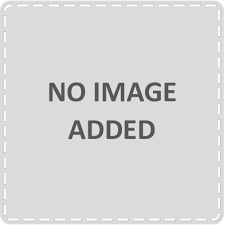| Name of Complainant | |
| Date of Complaint | June 6, 2021 |
| Name(s) of companies complained against | Airtel |
| Category of complaint | Mobile Phone |
| Permanent link of complaint | Right click to copy link |
| Share your complaint on social media for wider reach | |
Hi,
I am facing an issue where my postpaid Airtel mobile number is not working as I am not getting any network signals. After submitting my complaint number of times with customer care (Airtel), still the problem is not resolved. Although I am not even able to login to my online account with account password (and pay my bills) because that service is temporarily disabled by airtel and I am not able to login to online account with the password. It is asking to login with and OTP, which I am not able to receive because of the other existing issue of network. I tried all the options provided by airtel but still the same issue. I am attaching the email chain of the complaint with Airtel customer care. Please help resolving the issue ASAP as I need the number urgently.
Email thread with Airtel customer care is down below:
Dear Ashish Kharbanda,
Warm greetings from Airtel!
This is in response to your email regarding unable to use services and late fee reversal in your bill dated 27-05-2021 on your Airtel Mobile 9811326397 while roaming abroad.
We noted that the International Roaming service is already active on your number.
We have escalated your issue to concerned team and as per the revert received. Our team suggest you troubleshooting steps. We request you to follow the steps suggested by our Network team and reply back to them.
Regarding late fee:
We have reversed the late fee of Rs. 118/- for your number.
Please pay the remaining outstanding of Rs. 764.64/- at the earliest.
The revised outstanding amount, after deducting the adjusted amount will reflect in airtel app or self care within 72 hours. If you are making the payment through airtel app or self care, you can click on “Pay Now” and edit the payable amount to your outstanding amount communicated above.
Your next bill will indicate the adjustments made towards your payable amount.
Request you to note the below points:
1. Once a bill is generated, it may not be possible for us to revise the bill
2. Late fee was levied as the payment for invoice dated 27-04-2021 was not received
3. If you are making payments through third party (like bank web site, Paytm etc), there may be a delay receiving the payment. We recommend you make your future payments through Airtel Thanks App to avoid such issues
To download the app, click www.airtel.in/5/coll <http://www.airtel.in/5/coll>
Thank you for writing out to us.
You can ask us your questions using Airtel Thanks App. Your feedback makes us better every day.
Regards,
Airtel – Open To Questions
- Country where you are facing the issue – USA
- Kind of Issue-call, data, unable to select network – Not able to see any cellular network
- Alternate contact number, where we can reach you : +12679456985
- Handset model – iPhone6
- Tried using other handsets: Yes/No (If yes, mention the handset models tried): Yes (iPhone 6plus)
- Error message received if any: No error, just ot able to see any network
Dear Ashish Kharbanda,
Warm greetings from Airtel!
This is in response to your email regarding unable to use services on your Airtel Mobile 9811326397 while roaming abroad.
If you are unable to reach our toll free number (9910099100), please write to us with these details to investigate further.
- Country where you are facing the issue
- Kind of Issue-call, data, unable to select network
- Alternate contact number, where we can reach you
- Handset model
- Tried using other handsets: Yes/No (If yes, mention the handset models tried)
- Error message received if any
Issue will be attended as soon we receive these details. Inconvenience regretted.
You can ask us your questions using Airtel Thanks App. Your feedback makes us better every day.
Regards,
Airtel – Open To Questions
Dear Ashish Kharbanda,
Warm greetings from Airtel!
This is in response to your email regarding unable to use services on your Airtel Mobile 9811326397 while roaming abroad.
We understand not being able to use the services when in roaming has inconvenienced you.
We have re provisioned international roaming service on your number. We noted that the International Roaming service is already active on your number. Please try using a different handset and see if the issue persists.
For quicker resolution, please reach us at 9910099100 (toll free).
You could also try the following and see if this helps:
- SIM should be inserted in Slot 1 and handset settings should be set to Auto or Dual mode : Please navigate handset settings – Phone settings – Network Options and select Dual mode or Auto Mode (4G/3G/2G). Try restarting your handset post configuring the network setting recommended
- Please try selecting the international network manually on your mobile. For details on international operator tie ups, please visit http://www.airtel.in/ir. Input your mobile number, select the country and click on Standard Charges tab. Select one of the applicable international networks on your mobile.
- If you have call divert facility enabled under handset settings, please disable the same
If the above steps do not help or if you are unable to select the international carrier through your handset, then the below could be some of the reasons:
- Handset is not compatible in the country you are located – Few handsets may not be compatible in international locations as frequencies may not be supported. Please try using a different handset and see if the issue persists
- SIM is damaged – If you were unable to connect to the network in the recent time and the above steps did not help resolve the issue, then it could be likely that your SIM is damaged.
If you are unable to reach our toll free number (9910099100), please write to us with these details to investigate further.
- Country where you are facing the issue
- Kind of Issue-call, data, unable to select network
- Alternate contact number, where we can reach you
- Handset model
- Tried using other handsets: Yes/No (If yes, mention the handset models tried)
- Error message received if any
Issue will be attended as soon we receive these details. Inconvenience regretted.
Hope this helps!
You can ask us your questions using Airtel Thanks App. Your feedback makes us better every day.
Regards,
Airtel – Open To Questions
** External Email. Treat hyperlinks and attachments in this email with caution. **
Best Regards,
Ashish Kharbanda

***********************************************************************************************************************************************************************
This email and any files transmitted with it are confidential and intended solely for the use of the individual or entity to whom they are addressed. If you have received this email in error please notify the system manager. This message contains confidential information and is intended only for the individual named. If you are not the named addressee you should not disseminate, distribute or copy this e-mail. Please notify the sender immediately by e-mail if you have received this e-mail by mistake and delete this e-mail from your system. If you are not the intended recipient you are notified that disclosing, copying, distributing or taking any action in reliance on the contents of this information is strictly prohibited . The information contained in this mail is propriety and strictly confidential.
***********************************************************************************************************************************************************************
“CONFIDENTIALITY NOTICE This e-mail message and any attachments are only for the use of the intended recipient and may contain information that is privileged, confidential or exempt from disclosure under applicable law. If you are not the intended recipient, any disclosure, distribution or other use of this e-mail message or attachments is prohibited. If you have received this e-mail message in error, please delete and notify the sender immediately. Thank you.”
Thanks,
Ashish
Image Uploaded by Ashish Kharbanda: