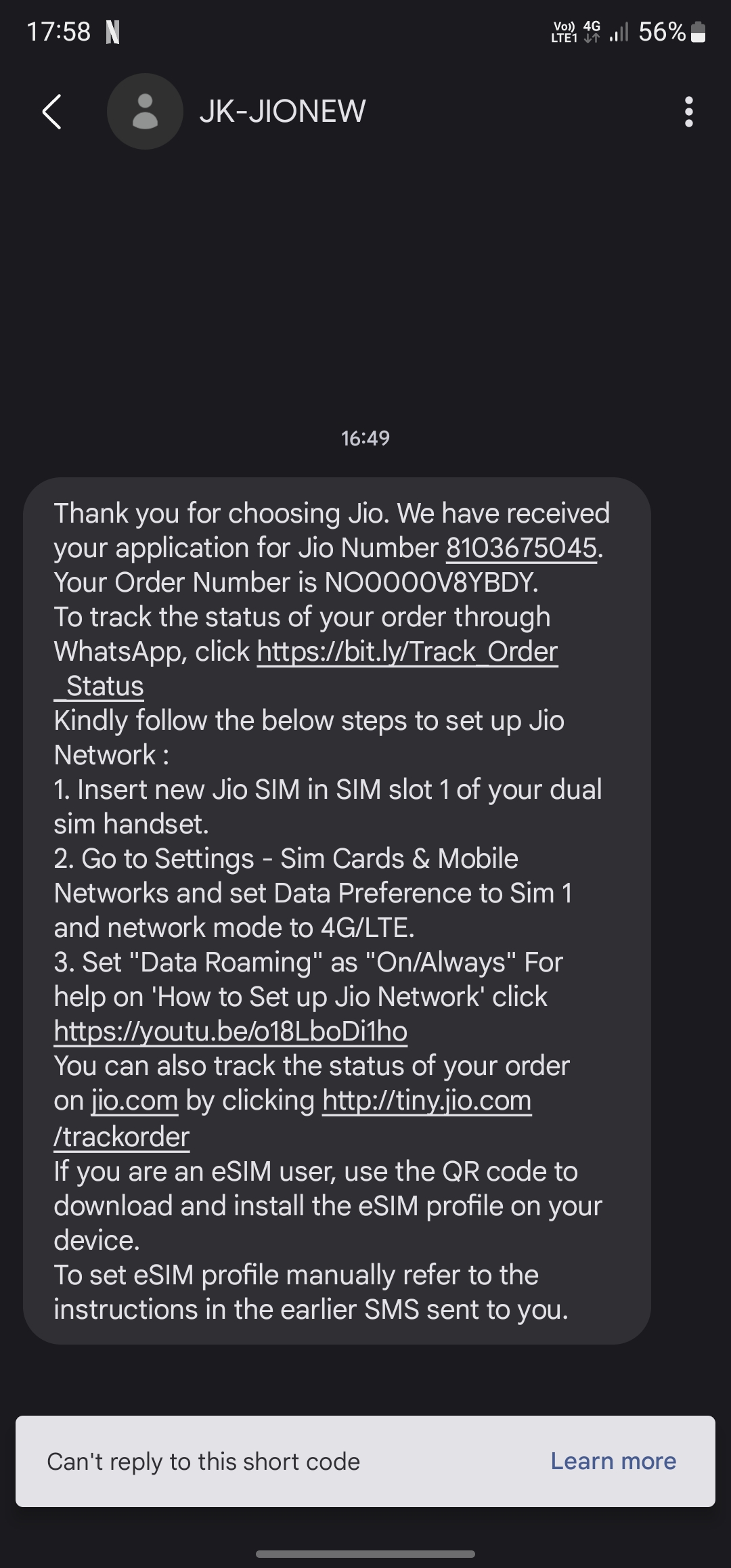| Name of Complainant | |
| Date of Complaint | December 15, 2023 |
| Name(s) of companies complained against | Reliance Jio Infocomm Limited |
| Category of complaint | Internet Services |
| Permanent link of complaint | Right click to copy link |
| Share your complaint on social media for wider reach | |
Following message has been received on my Vi no. By Jio:
Thank you for choosing Jio. We have received your application for Jio Number 8103675045. Your Order Number is NO0000V8YBDY.
To track the status of your order through WhatsApp, click https://bit.ly/Track_Order_Status
Kindly follow the below steps to set up Jio Network :
1. Insert new Jio SIM in SIM slot 1 of your dual sim handset.
2. Go to Settings – Sim Cards & Mobile Networks and set Data Preference to Sim 1 and network mode to 4G/LTE.
3. Set “Data Roaming” as “On/Always” For help on ‘How to Set up Jio Network’ click https://youtu.be/o18LboDi1ho
You can also track the status of your order on jio.com by clicking http://tiny.jio.com/trackorder
If you are an eSIM user, use the QR code to download and install the eSIM profile on your device.
To set eSIM profile manually refer to the instructions in the earlier SMS sent to you.
No such sim is purchased by me, it seems my credentials are being wrongly used for taking sim on my name
Image Uploaded by Akshay Jha: